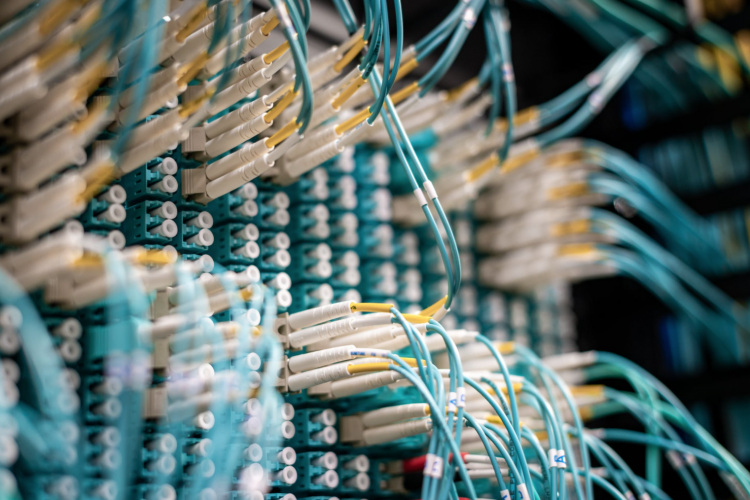
在这篇文章中,您将学习RSocket的基础知识,RSocket是一个支持反应流的二进制应用程序协议。在介绍之后,您将学习如何将RSocket与Spring Boot结合使用。好好享受!
简介
RSocket是在TCP或WebSockets之上使用的二进制协议。RSocket是一种包含反应式原理的通信协议。这意味着RSocket使用异步通信。它也适用于推送通知。例如,当使用HTTP时,需要进行轮询以检查是否有新消息可用。这会导致不必要的网络负载。RSocket提供了一个解决方案。有4种通信模式可供使用:
- 请求-响应(1的流)
- 开火然后忘记(没有回应)
- 请求流(多个流)
- 通道(双向流)
RSocket位于OSI第5/6层,因此位于TCP/IP模型的应用层。
在下一节中,您将找到每个通信模型的示例:服务器端、客户端和单元测试。本文中使用的源代码当然可以在GitHub上找到:https://github.com/mydeveloperplanet/myrsocketplanet
请求-响应模型
请求-响应模型将允许您发送一个请求并接收一个响应作为回报。首先要做的是建立一个基本的Spring引导应用程序。导航到springinitializer网站,添加依赖关系RSocket并创建可以在您喜爱的IDE中打开的项目。在检查pom时,您注意到添加了spring-boot-starter-rsocket依赖项和reactor-test。第一个将在SpringBoot应用程序中启用RSocket支持,第二个用于测试目的。
<dependency>
<groupId>org.springframework.boot</groupId>
<artifactId>spring-boot-starter-rsocket</artifactId>
</dependency>
...
<dependency>
<groupId>io.projectreactor</groupId>
<artifactId>reactor-test</artifactId>
<scope>test</scope>
</dependency>GitHub的源代码分为两个Maven模块,一个用于服务器,一个用于客户端。
为了在客户机和服务器之间交换信息,您创建了一个通知数据类,它将是要通过RSocket传输的项。通知类包含一个源、一个目标和一些自由文本。toString实现将用于日志记录目的。
public class Notification {
private String source;
private String destination;
private String text;
public Notification() {
super();
}
public Notification(String source, String destination, String text) {
this.source = source;
this.destination = destination;
this.text = text;
}
public String getSource() {
return source;
}
public String getDestination() {
return destination;
}
public String getText() {
return text;
}
@Override
public String toString() {
return "Notification{" +
"source='" + source + '\'' +
", destination='" + destination + '\'' +
", text='" + text + '\'' +
'}';
}
}服务器端
创建一个RsocketServerController并用@Controller对其进行注释。为了创建第一个RSocket Request-Response示例,您只需添加一个方法requestResponse,该方法接受一个通知,记录接收到的通知,并返回一个新的通知,在该通知中交换接收到的源和目标,并向其添加一个简单的文本。为了使它成为一个RSocket请求,您需要用@MessageMapping注释这个方法,并给它一个名称,例如my request response。
@Controller
public class RsocketServerController {
Logger logger = LoggerFactory.getLogger(RsocketServerController.class);
@MessageMapping("my-request-response")
public Notification requestResponse(Notification notification) {
logger.info("Received notification for my-request-response: " + notification);
return new Notification(notification.getDestination(), notification.getSource(), "In response to: " + notification.getText());
}
}为了确保RSocket服务器已启动,还需要将端口添加到application.properties文件中:
spring.rsocket.server.port=7000
启动服务器:
$ mvn spring-boot:run
在日志记录中,您注意到Netty web服务器已经启动。Netty是Jetty web服务器的反应式对应物。
Netty RSocket started on port(s): 7000
客户端
客户端稍微复杂一点。您将再次创建一个SpringBoot应用程序,它将向服务器发送通知消息。发送消息将通过http调用调用。因此,将依赖关系spring-boot-starter-webflux添加到客户端pom中。请注意,您不能使用spring-boot-starter-web,您需要使用被动webflux变体。
<dependency>
<groupId>org.springframework.boot</groupId>
<artifactId>spring-boot-starter-webflux</artifactId>
</dependency>确保您没有在application.properties中定义端口,否则将启动RSocket服务器,而这不是您的客户机所需要的。执行此操作时,控制台中将出现以下错误。
2021-01-02 12:04:58.853 ERROR 19058 --- [ main] o.s.boot.SpringApplication : Application run failed
org.springframework.context.ApplicationContextException: Failed to start bean 'rSocketServerBootstrap'; nested exception is reactor.netty.ChannelBindException: Failed to bind on [0.0.0.0:7000]
...
Caused by: reactor.netty.ChannelBindException: Failed to bind on [0.0.0.0:7000]
Suppressed: java.lang.Exception: #block terminated with an error
...创建一个RsocketClientController并用@RestController对其进行注释。接下来,您需要创建一个RSocketRequester实例,以便能够连接到RSocket服务器。在requestResponse方法中,创建通知消息(为了方便使用,只需从服务器模块复制通知类,并确保它也存在于客户端),并使用rSocketRequester实例,指定要将消息发送到的路由(名称等于服务器端的@MessageMapping注释所指定的名称)、要发送的数据,最后是期望的响应。响应将是Mono,这意味着您希望从服务器得到一个响应,而响应需要是一个通知消息。消息本身被返回给调用者。
@RestController
public class RsocketClientController {
private static final String CLIENT = "Client";
private static final String SERVER = "Server";
private final RSocketRequester rSocketRequester;
Logger logger = LoggerFactory.getLogger(RsocketClientController.class);
public RsocketClientController(@Autowired RSocketRequester.Builder builder) {
this.rSocketRequester = builder.tcp("localhost", 7000);
}
@GetMapping("/request-response")
public Mono<Notification> requestResponse() {
Notification notification = new Notification(CLIENT, SERVER, "Test the Request-Response interaction model");
logger.info("Send notification for my-request-response: " + notification);
return rSocketRequester
.route("my-request-response")
.data(notification)
.retrieveMono(Notification.class);
}
}启动服务器和客户端并调用URL:
$ curl http://localhost:8080/request-response
{"source":"Server","destination":"Client","text":"In response to: Test the Request-Response interaction model"}
如您所见,将返回服务器响应。在客户机和服务器的日志记录中,您可以验证消息的发送和接收。
客户端:
Send notification for my-request-response: Notification{source='Client', destination='Server', text='Test the Request-Response interaction model'}
服务端:
Received notification for my-request-response: Notification{source='Client', destination='Server', text='Test the Request-Response interaction model'}
验证
为服务器代码创建测试与创建客户机代码非常相似。需要创建RSocketRequester才能设置连接。发送消息与客户端代码相同,只是这次将响应放入Mono<Notification>类型的结果变量中。您可以在StepVerifier中使用此结果变量来验证接收到的响应。使用StepVerifier,您可以在单元测试中验证被动响应。
@SpringBootTest
class MyRsocketServerPlanetApplicationTests {
private static final String CLIENT = "Client";
private static final String SERVER = "Server";
private static RSocketRequester rSocketRequester;
@BeforeAll
public static void setupOnce(@Autowired RSocketRequester.Builder builder, @Value("${spring.rsocket.server.port}") Integer port) {
rSocketRequester = builder.tcp("localhost", port);
}
@Test
void testRequestResponse() {
// Send a request message
Mono<Notification> result = rSocketRequester
.route("my-request-response")
.data(new Notification(CLIENT, SERVER, "Test the Request-Response interaction model"))
.retrieveMono(Notification.class);
// Verify that the response message contains the expected data
StepVerifier
.create(result)
.consumeNextWith(notification -> {
assertThat(notification.getSource()).isEqualTo(SERVER);
assertThat(notification.getDestination()).isEqualTo(CLIENT);
assertThat(notification.getText()).isEqualTo("In response to: Test the Request-Response interaction model");
})
.verifyComplete();
}
}原文地址:https://mydeveloperplanet.com/2021/02/03/getting-started-with-rsocket-part-1/
除特别注明外,本站所有文章均为老K的Java博客原创,转载请注明出处来自https://javakk.com/2174.html




 在这个努力程度如此低下的时代,还轮不到比拼天赋。静下心来,just do it
在这个努力程度如此低下的时代,还轮不到比拼天赋。静下心来,just do it
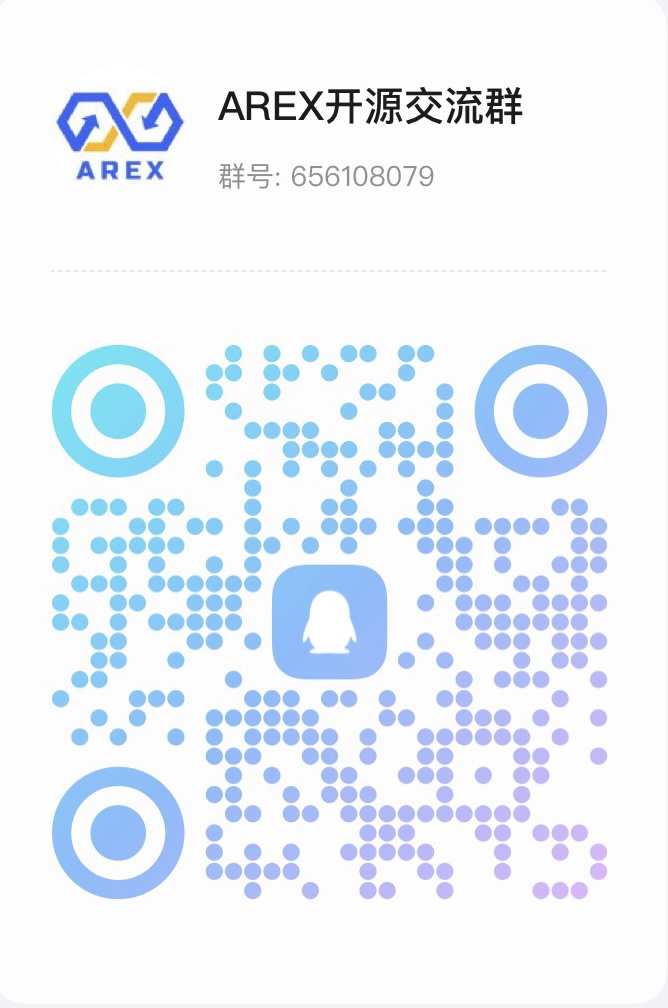
暂无评论